How to Reset Your Password on SABONGNIBAY


Leave Comment/by E/Aug 29 2024
Step 1: Go to the SABONGNIBAY Login Page
Start by visiting the SABONGNIBAY website. Once you're on the homepage, locate the ‘Login’ button, usually found at the top right corner of the page. Click on it to be redirected to the login page.
Step 2: Click on "Forgot Password?"
On the login page, you'll see a link that says "Forgot Password?" right below the fields where you would normally enter your username and password. Click on this link to begin the password reset process.
Step 3: Enter Your Registered Email Address
After clicking the "Forgot Password?" link, you will be prompted to enter the email address associated with your SABONGNIBAY account. Make sure to enter the correct email address that you used during registration, as this is where the password reset instructions will be sent.
Step 4: Check Your Email Inbox
Once you've submitted your email address, check your inbox for an email from SABONGNIBAY. This email should arrive within a few minutes and will contain a link to reset your password. If you don't see the email right away, check your spam or junk folder.
Step 5: Click the Password Reset Link
Open the email and click on the provided link. This will take you to a secure page where you can create a new password for your account. Ensure that the new password is strong and unique, combining letters, numbers, and special characters for added security.
Step 6: Confirm Your New Password
After entering your new password, you will typically be asked to confirm it by typing it again. This step ensures that there are no typos or errors in your new password.
Step 7: Save and Log In
Once you’ve confirmed your new password, save the changes. You can now return to the SABONGNIBAY login page and sign in using your updated credentials. With your new password in place, you can continue enjoying all the features and excitement that SABONGNIBAY has to offer.
Troubleshooting Common Issues
Didn't Receive the Email? Double-check the email address you entered and try again. Ensure that your internet connection is stable, and look in your spam or junk folder.
Link Expired? If the link has expired, you can repeat the password reset process to receive a new one.
Still Having Trouble? If you encounter any issues or have questions, don't hesitate to contact SABONGNIBAY customer support for assistance. They are available 24/7 to help you with any problems.
Tips for a Secure Password
When resetting your password, it’s important to choose one that is both strong and secure:
Use a mix of uppercase and lowercase letters.
Include numbers and special characters.
Avoid using easily guessable information like your name or birthdate.
Consider using a password manager to keep track of your passwords securely.
Conclusion
Resetting your password on SABONGNIBAY is designed to be a straightforward process, ensuring you can regain access to your account quickly and securely. By following these simple steps, you can reset your password with ease and continue to enjoy the thrilling world of online sabong without interruption. Remember to keep your new password safe and secure to protect your account from unauthorized access.