How to Cash Out on SABONGNIBAY: A Step-by-Step Guide

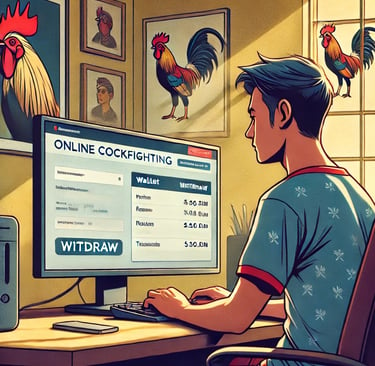
Leave Comment/by H/Aug 29 2024
Step 1: Log In to Your Account
Start by logging into your SABONGNIBAY account. Make sure you enter your credentials correctly to access your dashboard. This is where you can manage all aspects of your account, including your balance and transactions.
Step 2: Navigate to the Wallet Section
Once you're logged in, navigate to the ‘Wallet’ section of your account. This section typically displays your total balance and provides options for depositing and withdrawing money.
Step 3: Select the ‘Withdraw’ Option
In the Wallet section, find and click on the ‘Withdraw’ option. This will lead you to the withdrawal page where you can initiate the cash-out process.
Step 4: Enter the Withdrawal Amount
Enter the amount of money you wish to withdraw. Be sure to check the minimum and maximum withdrawal limits to ensure that your request falls within the allowed range. These limits are set to ensure smooth and secure transactions for all users.
Step 5: Choose Your Preferred Withdrawal Method
SABONGNIBAY offers several withdrawal methods, including bank transfers, online wallets, or direct transfers to your credit or debit cards. Select the method that best suits your needs. Each method may have different processing times and possible fees, so choose accordingly.
Step 6: Provide Necessary Details
Depending on the withdrawal method you’ve chosen, you may need to provide additional details. For example, if you’re using a bank transfer, you'll need to enter your bank account information. Ensure that all details are accurate to avoid any delays in processing your withdrawal.
Step 7: Confirm and Submit Your Request
Before submitting your withdrawal request, double-check all the information you’ve entered. Once everything is correct, click the ‘Submit’ or ‘Confirm’ button to proceed. You will receive a confirmation notification or email from SABONGNIBAY indicating that your request is being processed.
Step 8: Wait for the Processing
Withdrawal times can vary based on the method selected. SABONGNIBAY processes most withdrawals promptly, but it’s good to be aware of any potential delays, especially during peak times or holidays. You can check the status of your withdrawal in the ‘Transaction History’ section of your Wallet.
Step 9: Receive Your Funds
Once your withdrawal has been processed, the funds will be transferred to your chosen account or method. You will receive a notification from SABONGNIBAY when the transfer is complete.
Step 10: Contact Customer Support If Needed
If you encounter any issues or delays in receiving your funds, don’t hesitate to contact SABONGNIBAY customer support. Our team is available to assist you with any questions or concerns about the withdrawal process.
Cashing out your winnings from SABONGNIBAY is designed to be a seamless experience. By following these steps, you can enjoy your earnings with peace of mind, knowing that our platform provides a secure and user-friendly environment for all your sabong activities.