How to Download the SABONGNIBAY App
Welcome to the SABONGNIBAY download guide! Follow these straightforward steps to download and install the SABONGNIBAY app on your device and start enjoying all the features of our platform:
1. Visit the SABONGNIBAY Website
Begin by navigating to the SABONGNIBAY website on your browser. The website is your gateway to accessing and downloading our app. Look for the "Download" section or button, which is usually prominently displayed on the homepage.
2. Choose Your Device
Determine whether you are using an Android or iOS device. The download process may vary slightly depending on your device. SABONGNIBAY offers specific download links for each operating system to ensure compatibility.
3. Download the App
For Android Devices: Click on the link provided for Android devices. This will direct you to the APK file download. You may need to enable installation from unknown sources in your device’s settings if you haven't already. Follow the prompts to download the APK file.
For iOS Devices: Click on the link for iOS devices, which will take you to the App Store. Tap the "Get" or "Install" button to download and install the app on your device. You may be required to enter your Apple ID password or use biometric authentication.
4. Install the App
For Android Devices: After downloading the APK file, open your device’s file manager and locate the downloaded file. Tap on the file to start the installation process. Follow the on-screen instructions to complete the installation.
For iOS Devices: Once the download is complete, the app will automatically install on your device. You will find the SABONGNIBAY app icon on your home screen once the installation is finished.
5. Open the App
After installation, open the SABONGNIBAY app by tapping its icon on your device’s home screen. You will be greeted with the app’s login screen.
6. Log In or Register
If you already have a SABONGNIBAY account, enter your login credentials to access your account. If you’re new to the platform, follow the on-screen instructions to register and create a new account.
7. Explore the App
Once logged in, explore the various features and offerings available on the SABONGNIBAY app. From live sabong matches to betting options and account management, our app provides a comprehensive and user-friendly experience.
8. Update the App Regularly
To ensure you have access to the latest features and improvements, regularly check for updates to the SABONGNIBAY app. Updates are typically available through the Google Play Store or Apple App Store.
9. Troubleshoot Installation Issues
If you encounter any issues during the download or installation process, refer to the FAQ section on the SABONGNIBAY website or contact our support team for assistance.
10. Contact Support for Assistance
For any additional help or support regarding the SABONGNIBAY app, visit the support section on our website. Our customer support team is available to assist you with any questions or technical issues.
For more details and to download the SABONGNIBAY app, visit our website and follow the instructions provided. We look forward to providing you with an exceptional sabong experience on your mobile device!